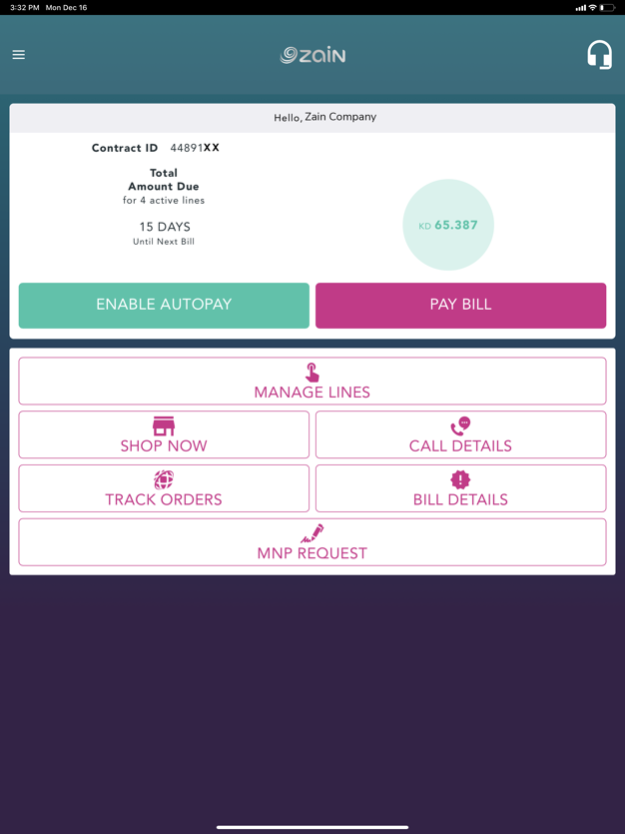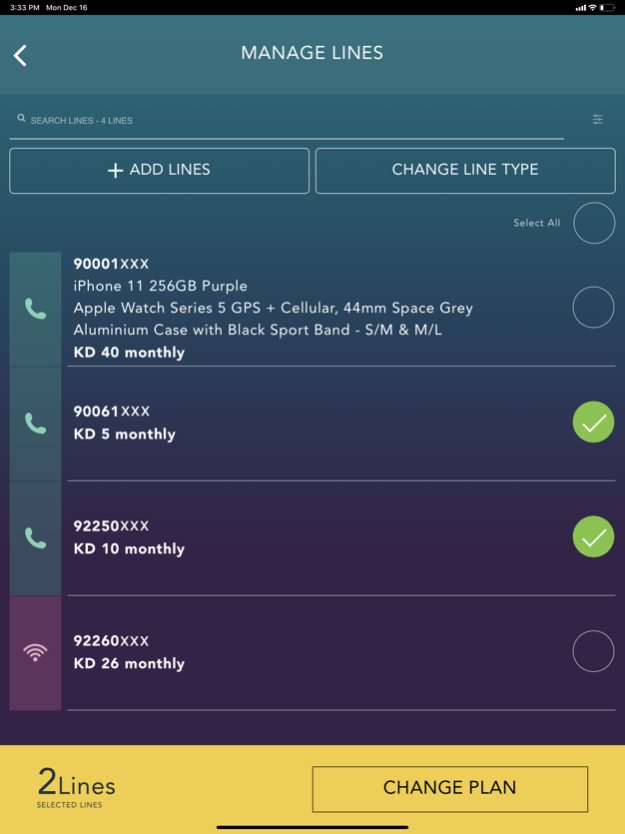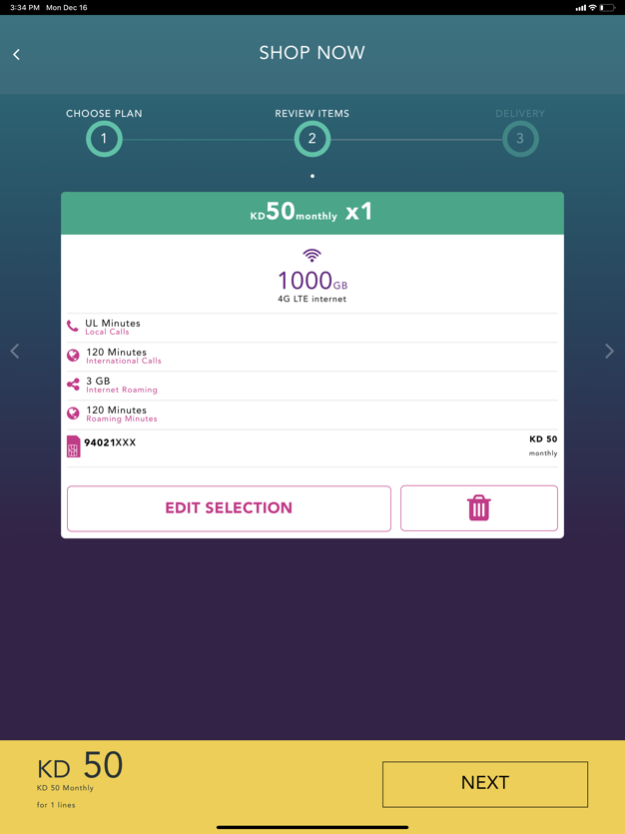Zain SME 1.21
Continue to app
Free Version
Publisher Description
Zain SME App is an application designed to cater Zain’s SME (Small & Medium Enterprises) segment. This app is a one- stop shop for all Business owners where they can, as they can customize, control and create their packages to suit their needs. As per Zain’s initiative to move towards a digital age, this App was created to allow small business to grow and develop.
Business owners will be able to:
• Manage Autopay settings (Activate, deactivate).
• Pay Bill: Pay outstanding or full amount for all lines in the contract, one line of the contract or a line that is not listed within the contract.
• Bill details: Review bill details per category (penalty, instalments, etc.) and review information from previous months.
• Shop: Purchase new lines, plans, devices and accessories. The customer will be able to select the items he/she wants and will be taken through the full experience of purchasing items and have them delivered to the company address or a different address provided.
• Track orders: Manage real time status of the placed orders (detailed order status will be provided and real-life location of package to be delivered).
• Manage lines: Review existing lines within the contract, change a line’s plan, add a device and/or accessory to a line, etc.
• Call details: Review call/SMS/roaming information per line within the contract.
• Mobile number portability request: Add a line to the existing contract which belongs to another telecom company.
• Manage account: Change company profile, address, update documentation, etc.
Nov 1, 2022
Version 1.21
General enhancements and bug fixes
About Zain SME
Zain SME is a free app for iOS published in the Office Suites & Tools list of apps, part of Business.
The company that develops Zain SME is Zain Kuwait. The latest version released by its developer is 1.21.
To install Zain SME on your iOS device, just click the green Continue To App button above to start the installation process. The app is listed on our website since 2022-11-01 and was downloaded 1 times. We have already checked if the download link is safe, however for your own protection we recommend that you scan the downloaded app with your antivirus. Your antivirus may detect the Zain SME as malware if the download link is broken.
How to install Zain SME on your iOS device:
- Click on the Continue To App button on our website. This will redirect you to the App Store.
- Once the Zain SME is shown in the iTunes listing of your iOS device, you can start its download and installation. Tap on the GET button to the right of the app to start downloading it.
- If you are not logged-in the iOS appstore app, you'll be prompted for your your Apple ID and/or password.
- After Zain SME is downloaded, you'll see an INSTALL button to the right. Tap on it to start the actual installation of the iOS app.
- Once installation is finished you can tap on the OPEN button to start it. Its icon will also be added to your device home screen.